ipython Kernels¶
1. Going from virtual environments to kernels¶
Virtual environments are a nice way to compartmentalize your coding environment, but you can’t make use of them in a jupyter notebook automatically.
What you need to do is create a kernel that is associated with each virtual environment. What is a kernel?
The cool thing is that once you create a kernel you don’t have to change virtual environments to use them in the jupyter notebook!
2. Making an ipython kernel¶
# Activate your virtual environment
source activate Python-2.7
# Install ipykernel
pip install ipykernel
# Create your ipykernel
python -m ipykernel install --user --name Python-2.7 --display-name "Python 2.7"
Now this kernel can be used in a jupyter notebook or jupyter lab without having to activate the associated virtual environment.
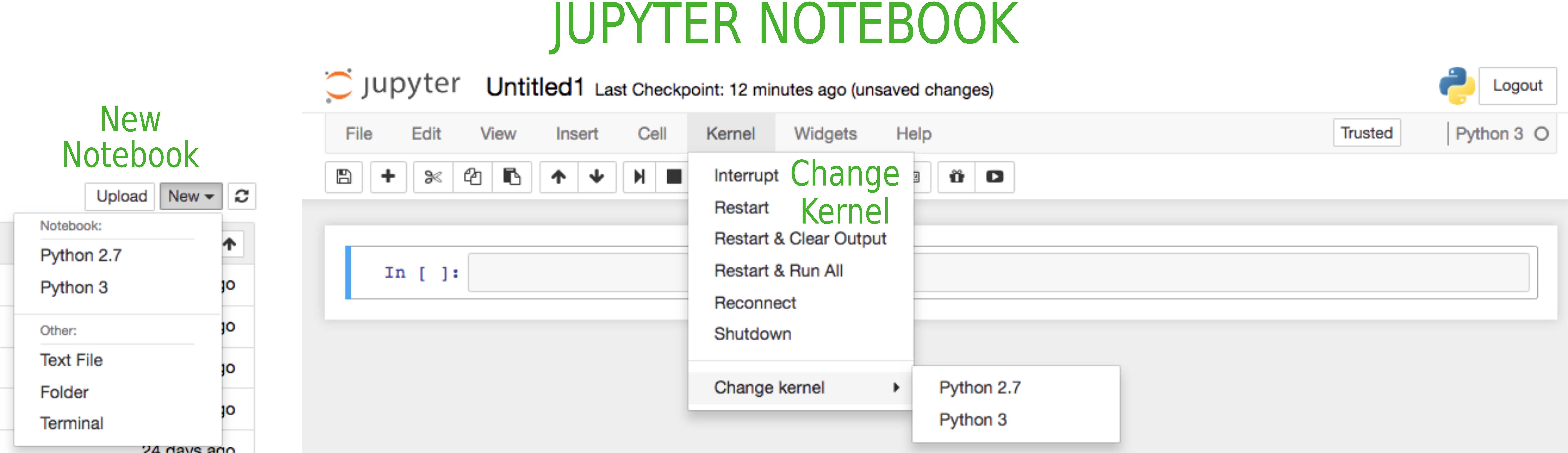
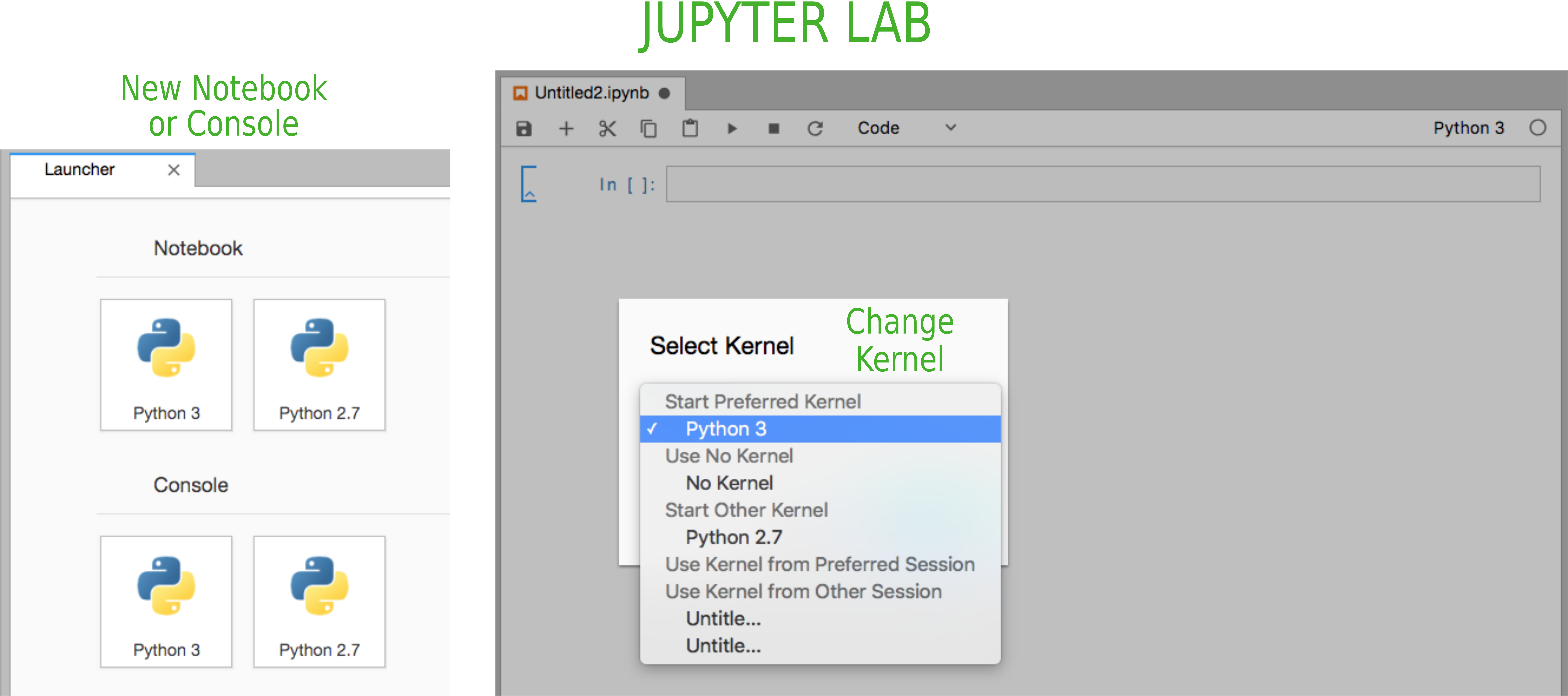
And this reflects our available virtual environments that we set up before.

What is a kernel?¶
A kernel is the engine that actually runs your code. Using Jupyter you can have a kernel for each virtual environment and even kernels for languages other than Python.